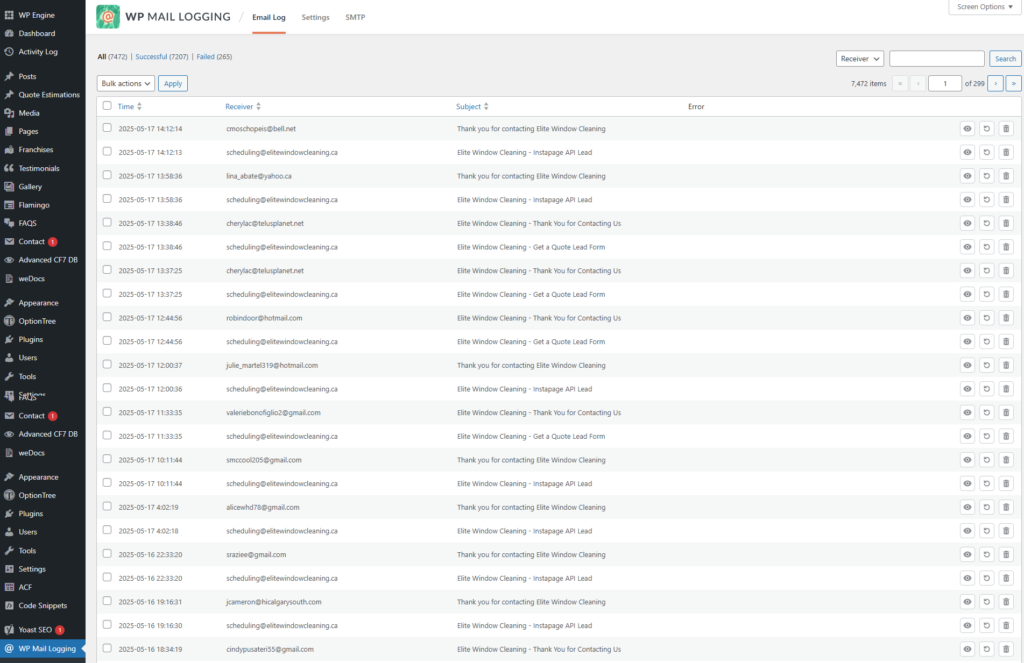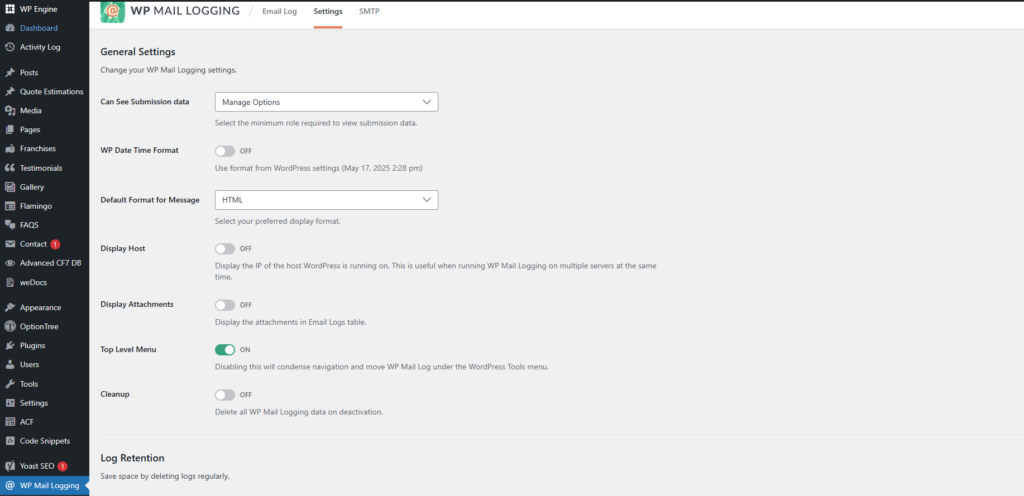Overview
WP Mail Logging is a plugin that tracks every email sent from your WordPress website. It’s especially useful for debugging contact forms, ensuring important notifications are sent, and maintaining a record of email activity.
Plugin Details
- Version: 1.14.0
- Type: Email Logging Plugin
- Dependencies: None
Purpose
The plugin helps verify email delivery and troubleshoot issues by logging all outgoing emails. It also allows administrators to view full message contents, headers, and metadata for better transparency and control.
How to Configure
To configure WP Mail Logging:
- Go to your WordPress admin dashboard.
- Click WP Mail Logging in the sidebar.
- Select the Settings tab to adjust options like:
- Can See Submission Data – Set the minimum user role allowed to view logs.
- WP Date Time Format – Optionally apply WordPress’s datetime format.
- Default Format for Message – Choose between HTML or Plain Text.
- Display Host – Show the server IP address that sent the email.
- Display Attachments – Show any email attachments in logs.
- Top Level Menu – Toggle whether WP Mail Logging appears in the top-level menu.
- Cleanup – Enable automatic log deletion upon plugin deactivation.
Usage Instructions
With WP Mail Logging, you can:
- View a chronological log of all outgoing emails under Email Log.
- See details like recipient, subject, timestamp, and delivery status.
- Click into individual emails to view content and technical details.
- Search or filter logs by email subject, recipient, or error status.
Note: The plugin starts logging immediately upon activation.