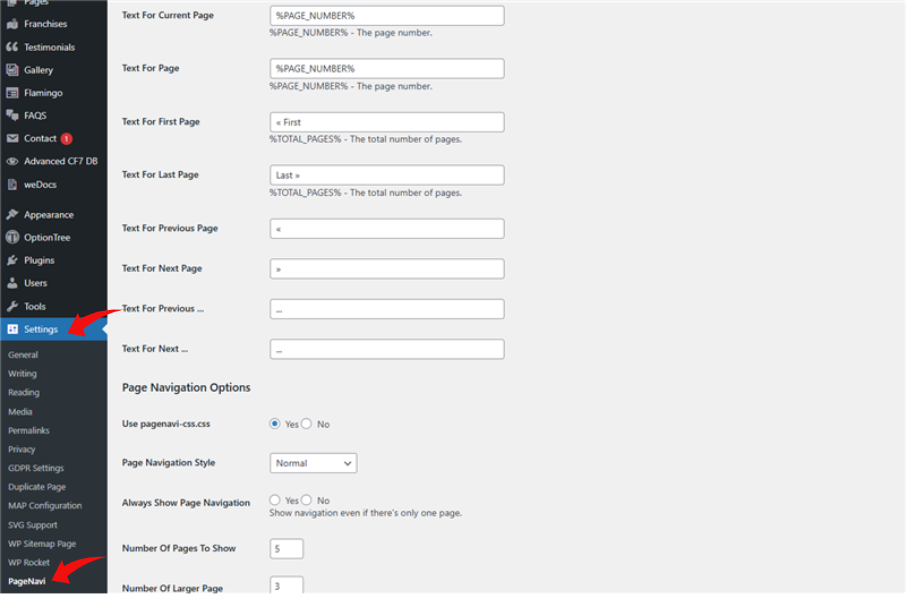Overview
WP-PageNavi is a popular WordPress plugin that upgrades the default pagination system. Instead of simple “Older/Newer Posts” links, it provides clear, numbered navigation, making it easier for visitors to browse through multiple pages of content-especially useful for blogs, archives, and sites with lots of posts.
Plugin Details
- Version: 2.94.5
- Type: Pagination Enhancement Plugin
- Dependencies: None
Purpose
The plugin’s goal is to provide intuitive and visually clear pagination for blogs, archives, and post listings, helping visitors easily browse through multiple pages of content.
How to Configure
To configure WP-PageNavi:
- Go to your WordPress dashboard.
- Navigate to Settings > PageNavi.
- Customize the following options:
- Text for current/total pages, next/previous labels
- Page navigation style
- Number of pages and larger page numbers to show
- Option to disable plugin’s default CSS
- Always show pagination (even with one page)
You can also edit labels using variables like %CURRENT_PAGE%, %TOTAL_PAGES%, and %PAGE_NUMBER% for dynamic rendering.
Usage Instructions
- After activating the plugin, you need to manually add the pagination function to your theme.
- To use in themes, insert the template tag:
<?php wp_pagenavi(); ?> - Useful for themes that need advanced pagination or better navigation design.